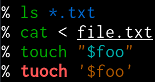|
|
8 年前 | |
|---|---|---|
| docs | 8 年前 | |
| highlighters | 8 年前 | |
| images | 9 年前 | |
| tests | 8 年前 | |
| .gitattributes | 9 年前 | |
| .gitignore | 8 年前 | |
| .revision-hash | 9 年前 | |
| .version | 8 年前 | |
| COPYING.md | 8 年前 | |
| INSTALL.md | 8 年前 | |
| Makefile | 8 年前 | |
| README.md | 8 年前 | |
| changelog.md | 8 年前 | |
| release.md | 8 年前 | |
| zsh-syntax-highlighting.plugin.zsh | 8 年前 | |
| zsh-syntax-highlighting.zsh | 8 年前 | |
README.md
zsh-syntax-highlighting
Fish shell-like like syntax highlighting for Zsh.
Requirements: zsh 4.3.17+.
This package provides syntax highlighing for the shell zsh. It enables highlighing of commands whilst they are typed at a zsh prompt into an interactive terminal. This helps in reviewing commands before running them, particularly in catching syntax errors.
How to install
See INSTALL.md.
FAQ
Why must zsh-syntax-highlighting.zsh be sourced at the end of the .zshrc file?
zsh-syntax-highlighting.zsh wraps ZLE widgets. It must be sourced after all
custom widgets have been created (i.e., after all zle -N calls and after
running compinit). Widgets created later will work, but will not update the
syntax highlighting.
How are new releases announced?
There is currently no "push" announcements channel. However, the following alternatives exist:
- GitHub's RSS feed of releases: https://github.com/zsh-users/zsh-syntax-highlighting/releases.atom
- An anitya entry: https://release-monitoring.org/project/7552/
How to tweak
Syntax highlighting is done by pluggable highlighter scripts. See the documentation on highlighters for details and configuration settings.